ADD LOCAL USER.
1) Click on tab Administration.
2) In the left panel, select Members >
Users.
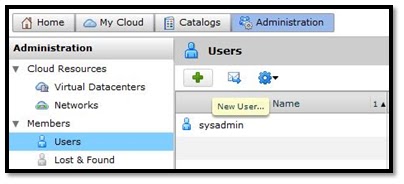
4) Type the user name and password.
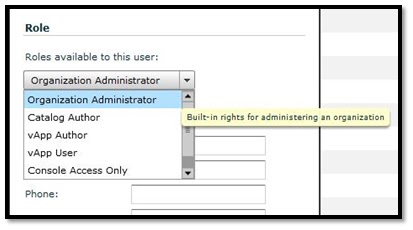
Important note: To create a custom role, contact your system administrator.
These default roles exist in Cloud Director.
Organization administrator Administers the organization
Catalog Author Creates and publishes new catalogs
vApp Author Creates vApps by using the contents of a catalog
vApp User Uses vApps created by others
Console Access Only Only views the state and properties of machines in Cloud Director
6) Select the stored and running virtual machine quota limits for this user.
7) Click OK. The new user appears on the Users page.
EDIT A USER.
1) Click Administration.
2) In the left pane, select Members > Users.
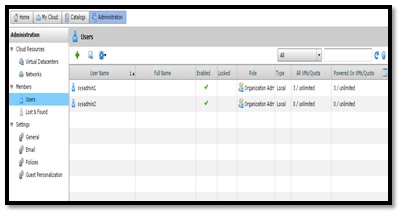
3) Select the user, right-click and click Properties.
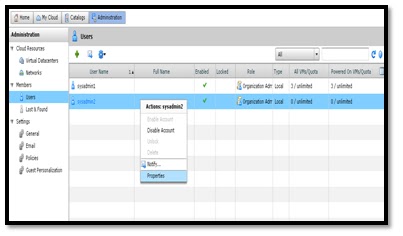
4) Modify the necessary properties and click OK.
DELETE A USER.
1) Click Administration.
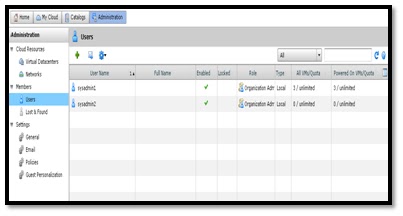
2) In the left pane, select Member > Users.
3) To select a user,right-click and select Disable Account. To reselect this user, right-click and select Delete.
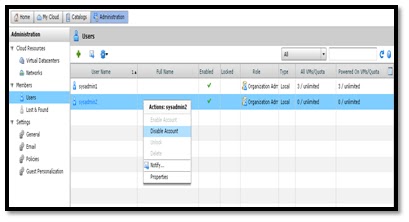
4) Click OK.
DISABLE OR ENABLE USER ACCOUNTS
1) Click Administration.
2) In the left panel, select Member > Users.
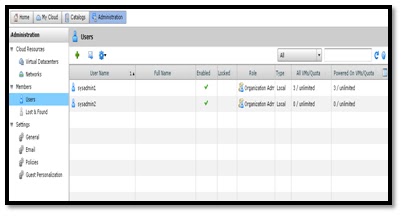
3) Select a user, right-click and select Disable Account.
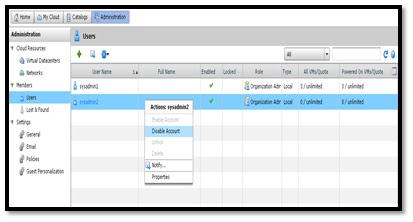
Important Note: Disable user account have the red circle in the Enable columns and enabled user accounts have green check mark.
VIEW
AND CHANGE A USER ROLE.
1) Click Administration.
2) In the left pane, select Member > Users.
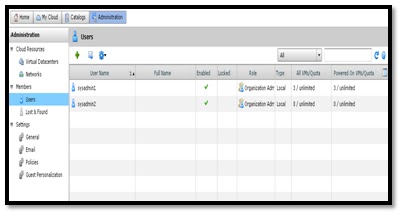
3) Select the user, right-click and click Properties.
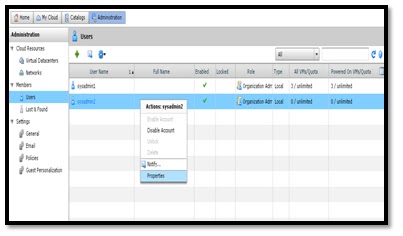
4) In the User role in organization drop-down menu, select a new role for the user.
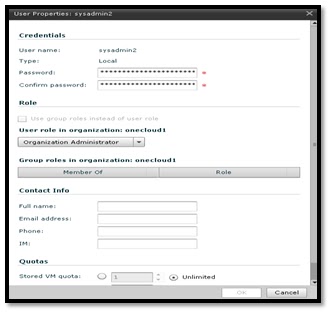
5) Click OK.










0 comments:
Post a Comment